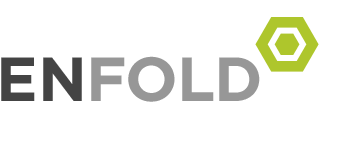In this section
ParentPay
In this section
Why you should use ParentPay
It’s simple, safe, convenient and your child no longer needs to carry cash into school.
ParentPay is an online payment system for schools. It allows parents to pay quickly and securely for school meals, trips and activities.
You simply top-up your ParentPay account online by debit or credit card, or in cash through PayPoint stores. Your ParentPay balance can be used immediately to pay for any of your children’s items at any school using ParentPay.
ParentPay – Useful Information
HOW TO ADD A CHILD OR MERGE ACCOUNTS
SETTING UP EMAIL AND TEXT ALERTS
Payer Guidance
HOW TO TOP UP YOUR ACCOUNT AND THEN PAY FOR ITEMS
HOW TO UPDATE YOUR USERNAME OR PASSWORD
HOW TO MAKE A MEAL OR EVENT BOOKING
HOW TO MAKE A WITHDRAWAL FROM YOUR ACCOUNT
HOW TO CREATE A SECOND PAYER ACCOUNT
If you still have issues please send an email to our helpdesk to log a call: helpdesk@bkhs.org.uk
Cashless Catering
Students are able to pay for their lunches at King Henry VIII School using a cashless system that recognises children by scanning their finger. Essentially, each child’s fingerprint is stored, not as a conventional fingerprint but as an algorithm and children are then able to pay for their lunches by simply pressing a small scanner with their right index finger. Please be assured that this information is stored very securely.
The advantage of the system is that by using it children neither have to remember (or forget!) four digit pin codes nor money. Not having cash cards also means that these can’t be lost or swapped. It is also a speedy system which enables the children to be served more swiftly.
The preference of the School is for children to use the biometric system, with which there have been very few issues since its introduction. However, if you choose not to have your child registered, the School will provide alternative methods of identification, such as a 4 digit PIN code or a Smart Card.
ParentPay Advice for Leavers
Parents of students leaving the school in July should be aware that they will continue to receive email and text alerts relating to their ParentPay account. To deactivate these messages, parents should take the following action:
Log in to your account and go to Communications > edit alert settings. You should then remove the ticks from the relevant boxes.
If you have funds in the account and wish to have a refund, you should contact AiP. You will not automatically be refunded. Please email kitchen@bkhs.org.uk before the end of term so that the Catering Manager can organise repayment.
Parents of students moving to another school that uses ParentPay can move the account and any funds to the new school when a new login is provided by that school.